
ALS
Ambient Learning Spaces
Sitemap
ALS Learning Applications
Current integrated ALS learning applications

The InteractiveWall (IW) provides users, e.g. in schools and museums, with digital places for social cooperation and playful, explorative and incidental learning. The IW is a hypermedia platform and enables a learning environment on any number of mostly large multi-touch screens for contextualized, personalized and semantically rich interactive access to multimedia objects. IWs allow in this way room installations to access web pages, presentations, and media collections as well as many application modules of ALS like TimeLine, SemCor, or MediaGallery. Layout, settings, and management of IW content are done through the ALS Portal. IWs have been deployed in schools and museums.
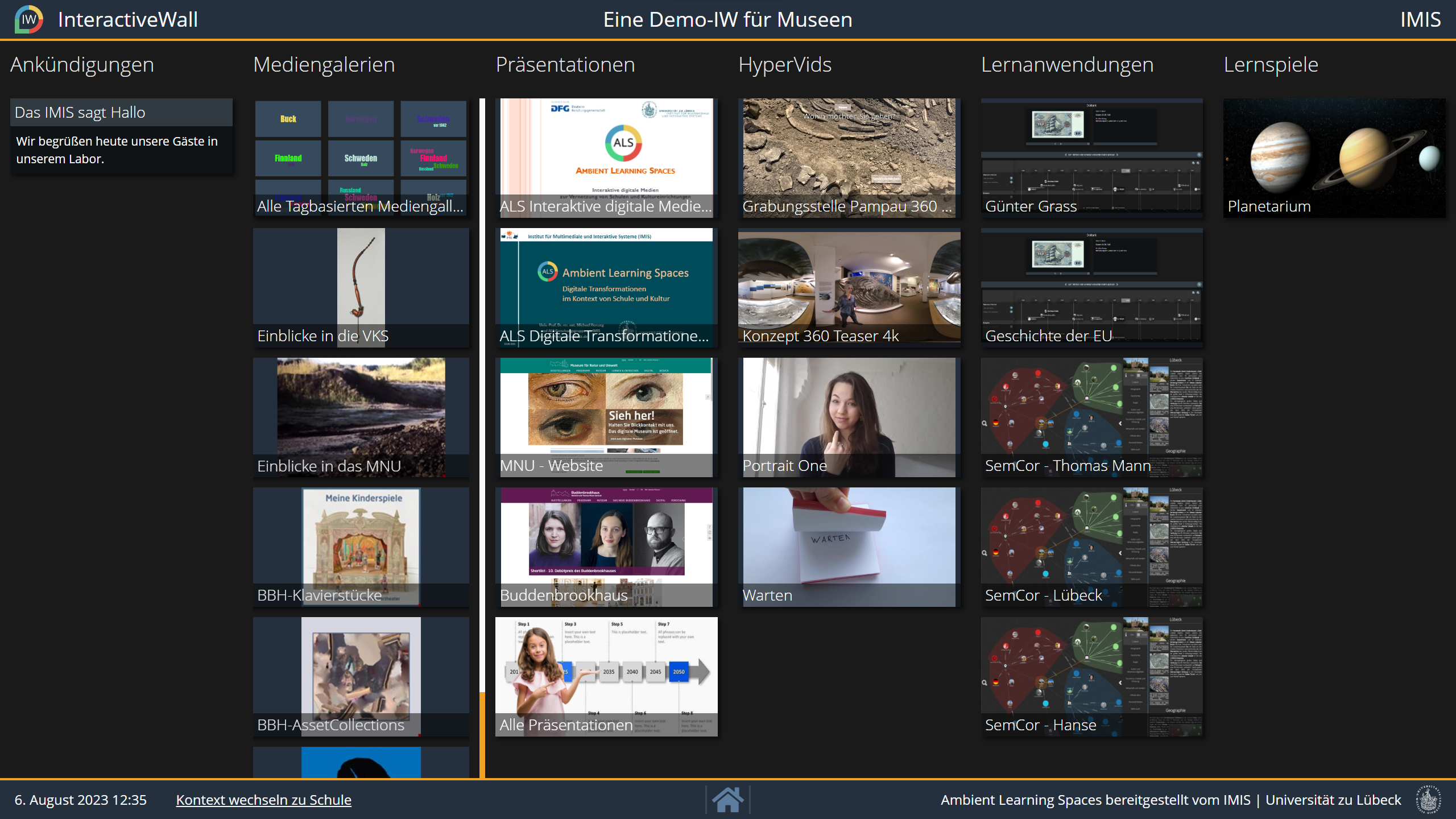
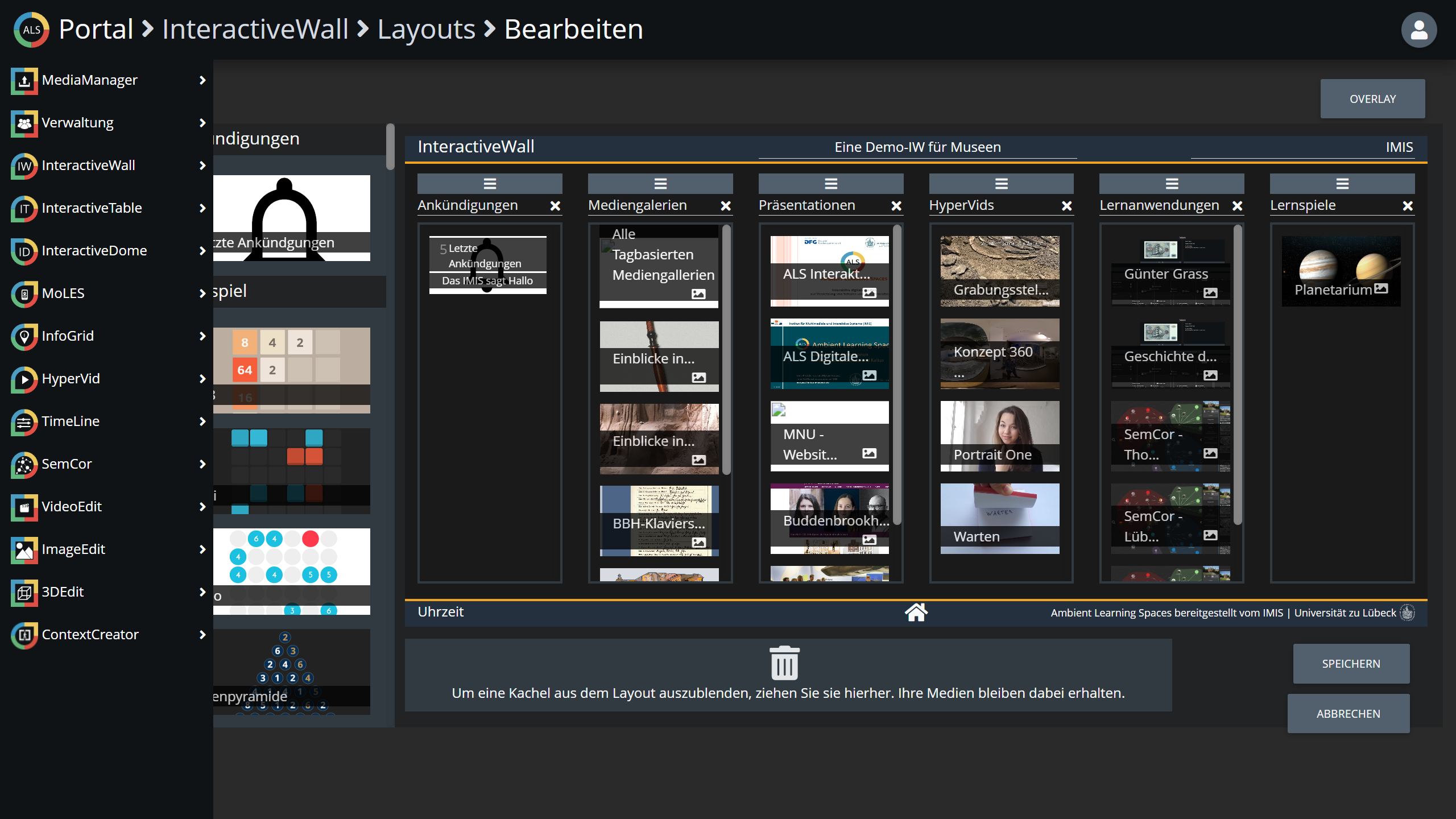
Videos about the InteractiveWall
TextToPreventDrupalStrip Demo video for the InteractiveWall | German.
TextToPreventDrupalStrip Demo video for the InteractiveWall | English.
TextToPreventDrupalStrip Video of the IW at Carl-Jacob-Burckardt-Gymnasium (from 2013).

The MediaGallery is an ALS application module that allows a clear and simple management and presentation of media collections of images, videos, 3D objects or presentations in the context of the InteractiveWall. The media contained in a MediaGallery can be statically defined or of dynamic nature via semantic tagging.
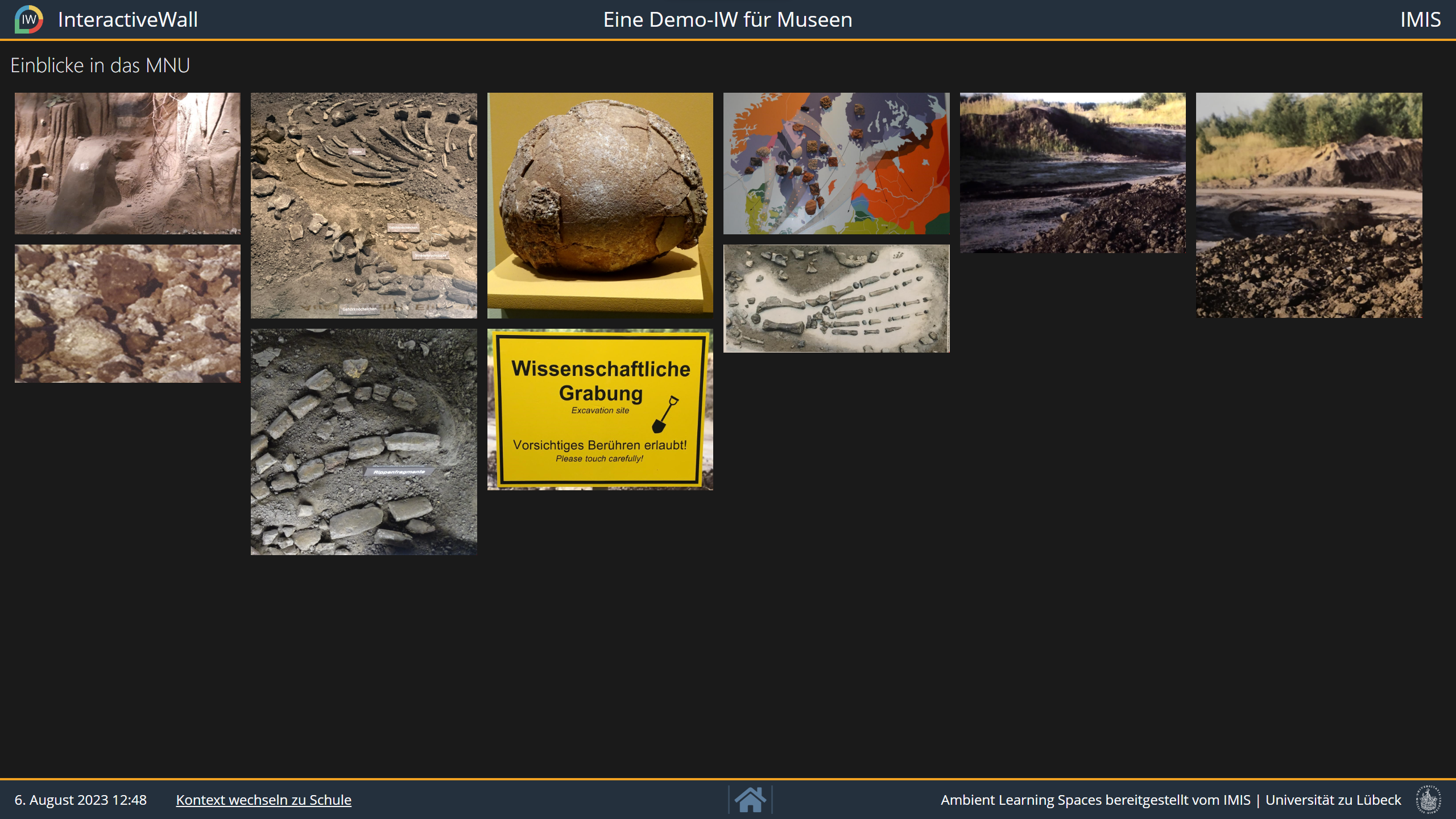
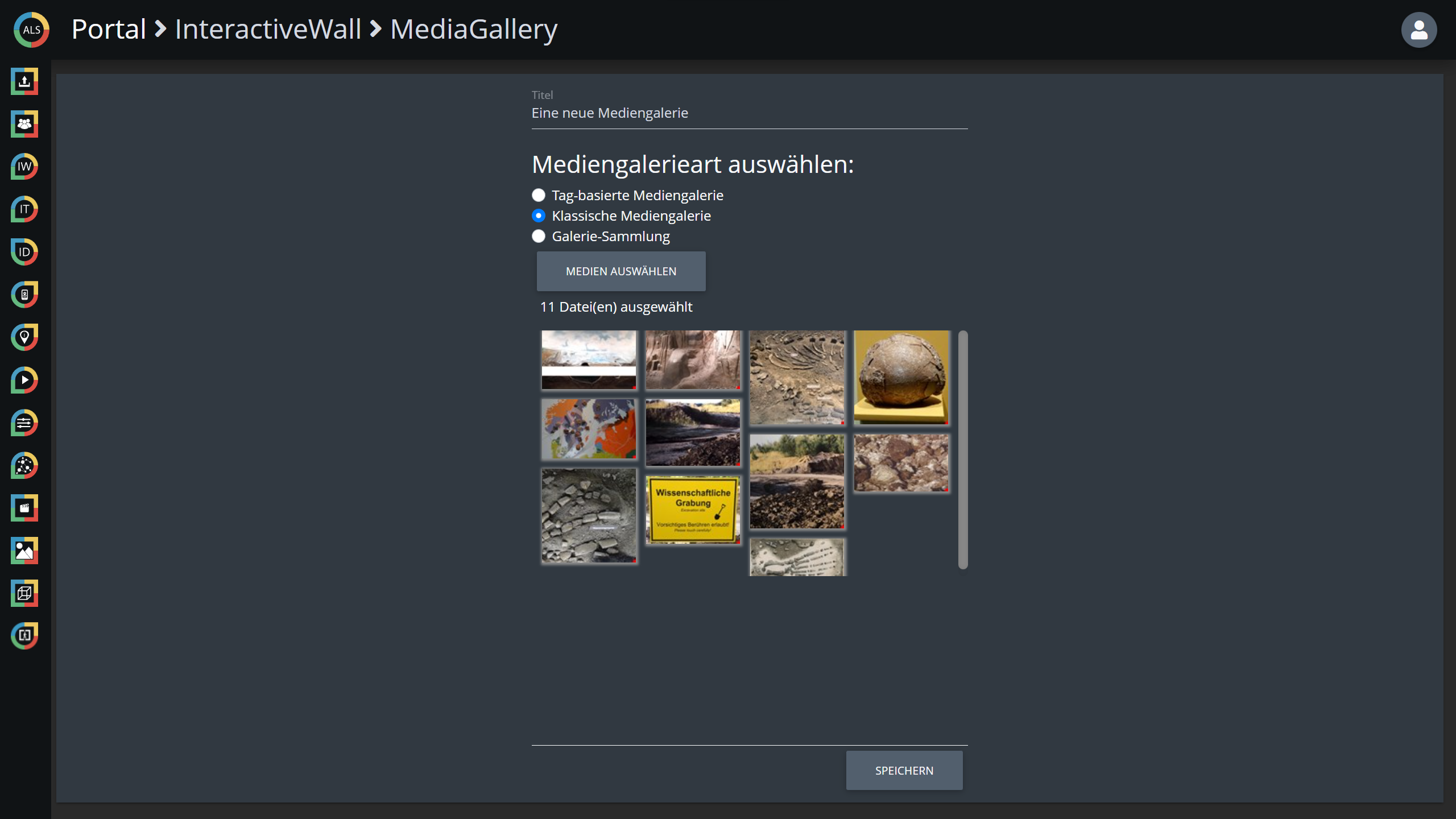
Videos for the MediaGallery
TextToPreventDrupalStrip Demo video for the MediaGallery | German.
TextToPreventDrupalStrip Demo video for the MediaGallery | English.

TimeLine allows to create a horizontally oriented timeline in which sub-TimeLines can be displayed vertically on top of each other. The media (images, sound recordings, videos) can be taken from the semantically annotated ALS media database NEMO. New content can be entered into NEMO via the ALS portal. A timeline can be assigned a name, sub-TimeLines, and any number of events. Each event is assigned an appropriate name, description, some tags, and a date or time period. TimeLine is a medium for constructing chronologies. TimeLine has been used, for example, to create and present geological, political, or even biographical chronologies, often in distributed teams.
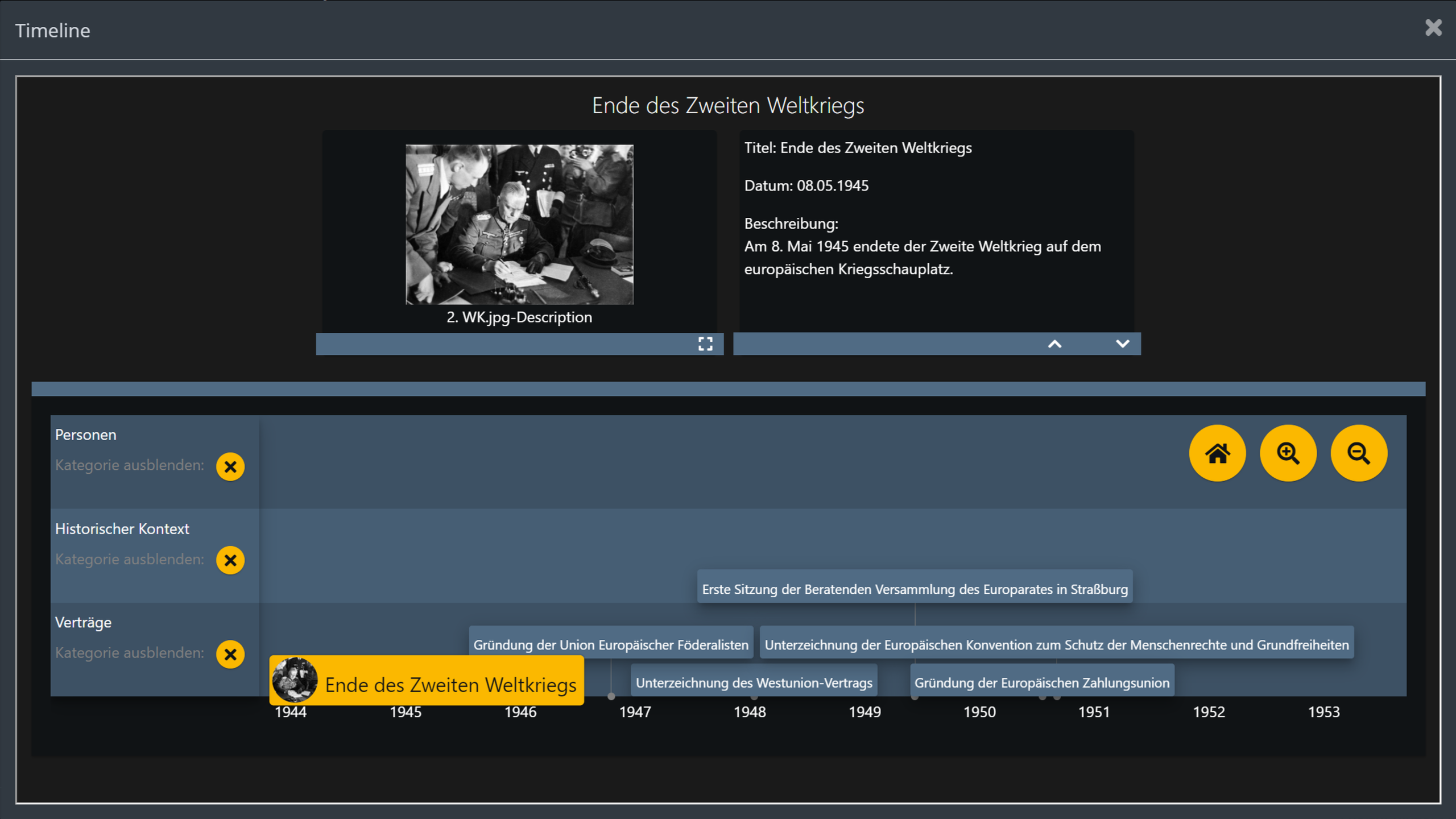
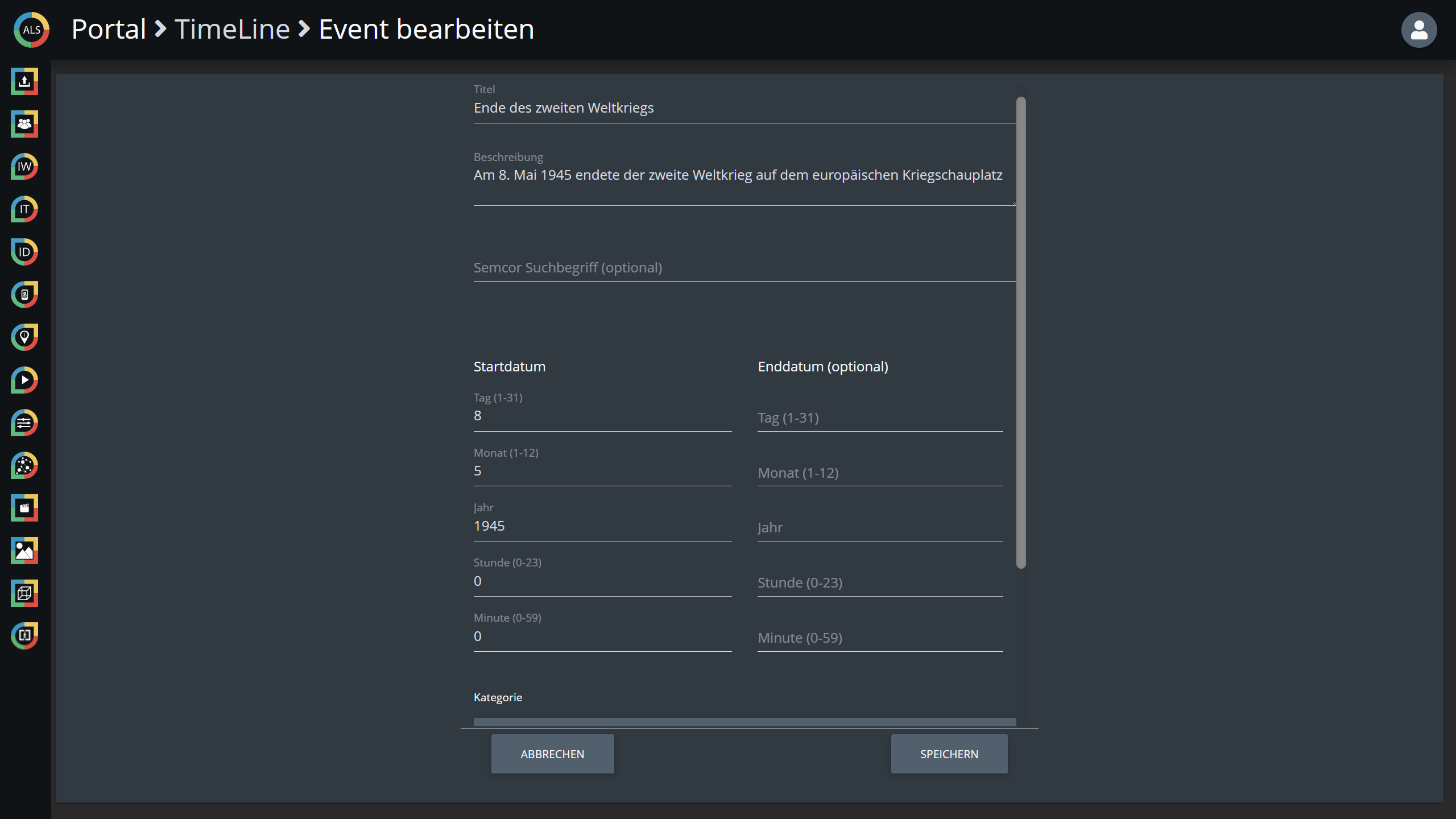
Videos about TimeLine
TextToPreventDrupalStrip Demo video for TimeLine | German.
TextToPreventDrupalStrip Demo video for TimeLine | English.

SemCor is used for interactive visualization and playful exploration of information in a Semantic Web. Different topics can be explored in a self-expanding dynamic graph. Content is automatically arranged without overlaps. Information points are represented as nodes and their relationships as edges. The information and media can be taken from the semantically annotated ALS database or from other semantically structured databases. This was exemplified by the use of DBpedia and Wikipedia as well as the cultural database Europeana. SemCor is a learning system for understanding semantic relationships.
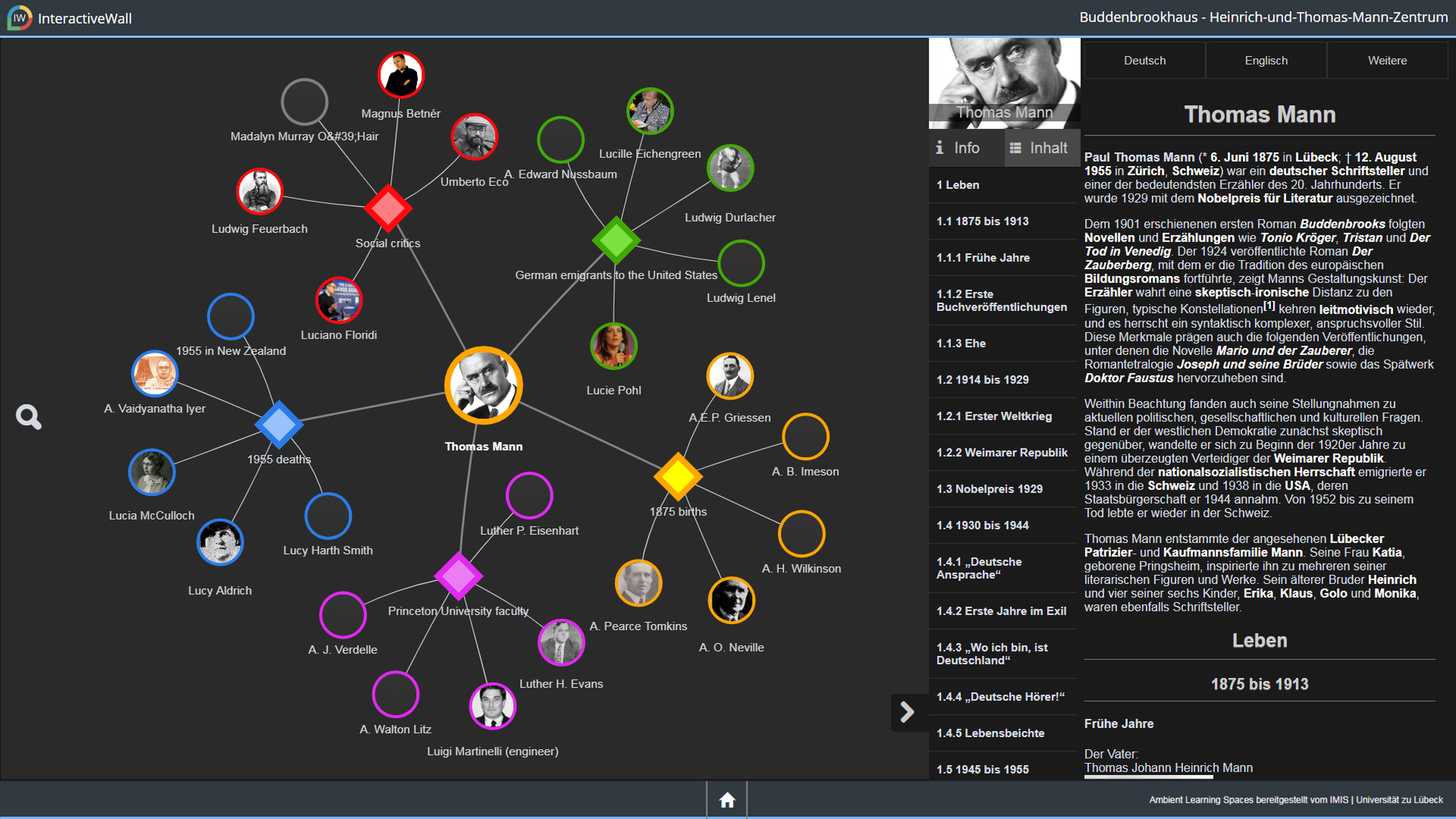
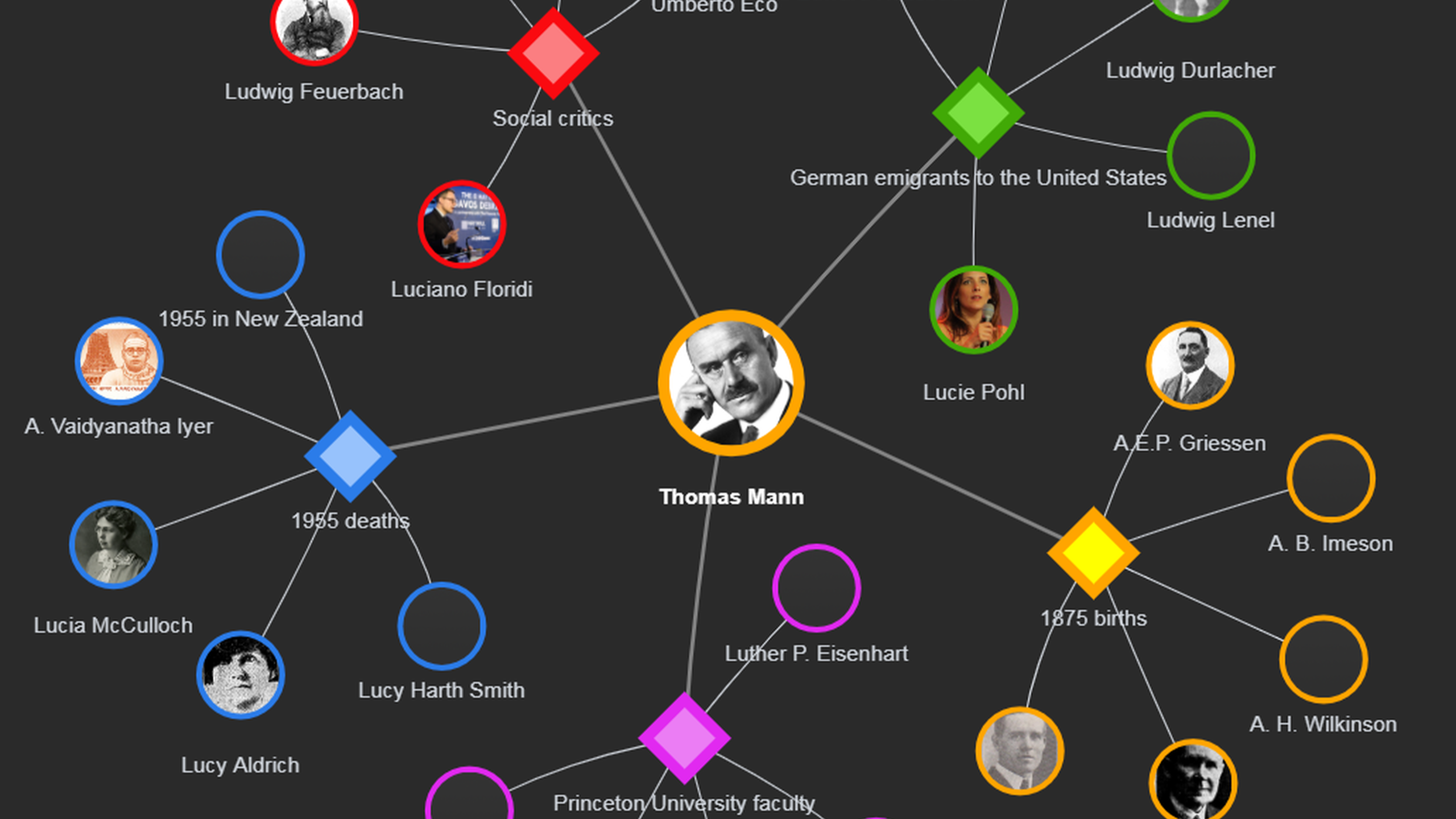
Videos about SemCor
TextToPreventDrupalStrip SemCor with the start node "Günther Grass".

HyperVid is a web-based hypermedia system that can be used primarily to link self-created video fragments (images, standard video, 360 degree videos) to a video in a hyperstructure. The created hypervideos can then be viewed web-based. HyperVid promotes networked thinking, multiple perspectives, storytelling, and supports collaborative learning of complex knowledge. HyperVid features a hyperstructure editor and accesses the ALS media archive. Finished HyperVid productions can be made available via any website in addition to an IW.

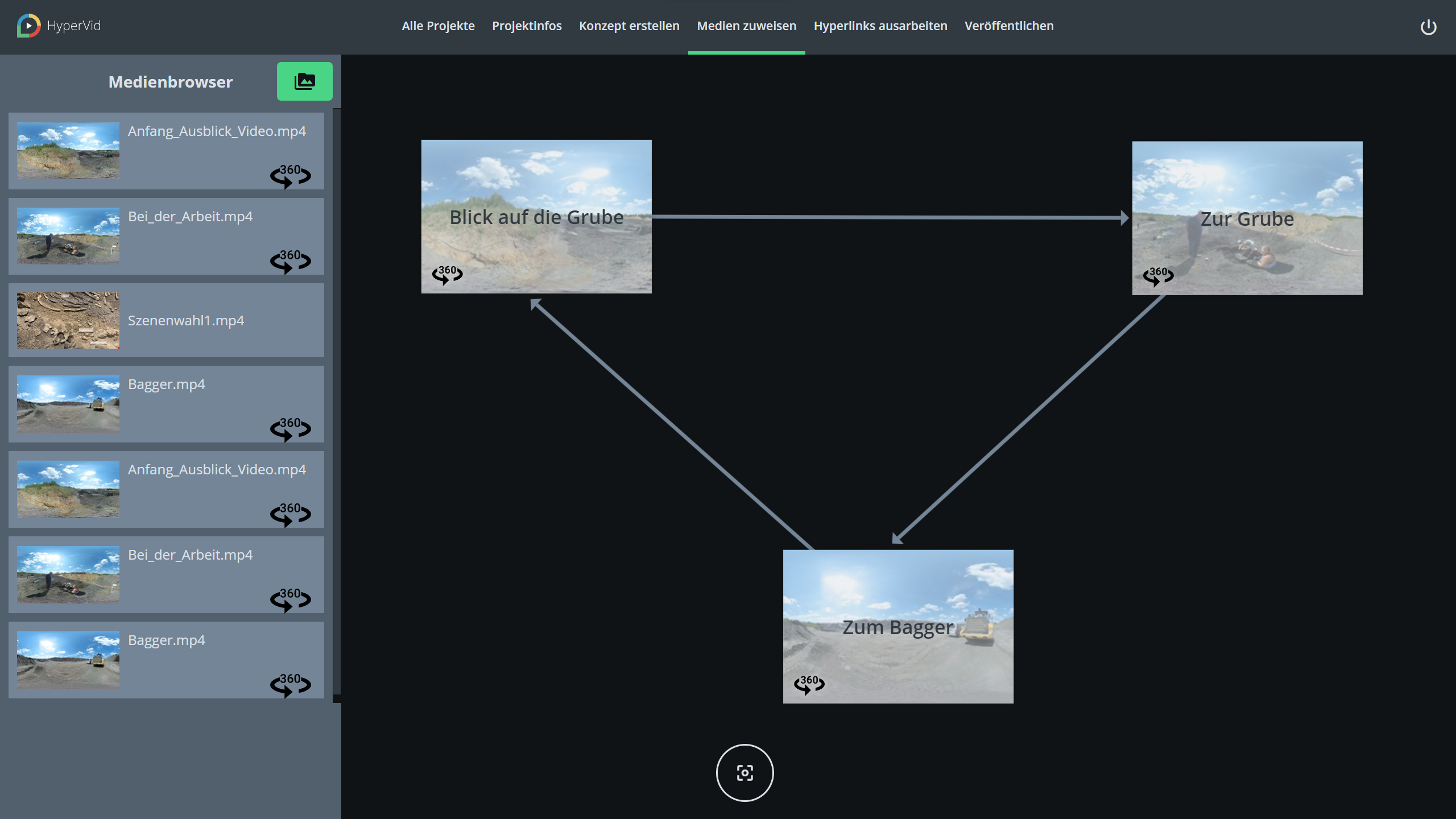
Videos about HyperVid
TextToPreventDrupalStrip Demo video to HyperVid | German.
TextToPreventDrupalStrip Demo video for HyperVid | English.

MoLES (Mobile Learning Exploration System) is a web-based learning environment on smartphones that supports learning at out-of-school locations. With MoLES, tasks can be created via the ALS Portal, which are then accessed and answered on field trips with MoLES. In the process, media (texts, photos, sound recordings, videos, 3D objects) are generated and collected, which can be semantically annotated semi-automatically and subsequently reused in all ALS applications through automatic storage in the NEMO framework. The discovery tours in MoLES can be created by users themselves. For example, tours have been created by older students for younger students.
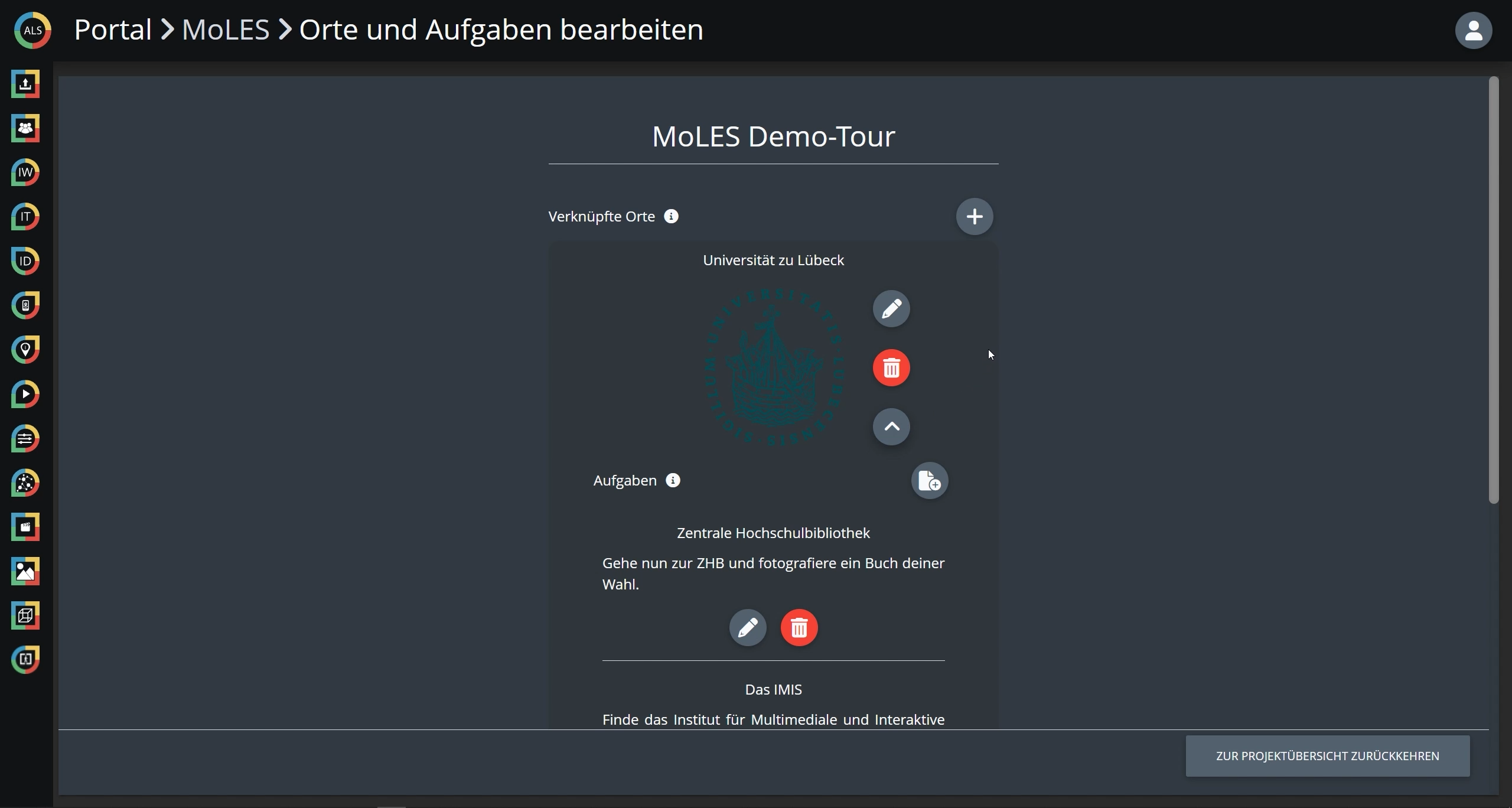
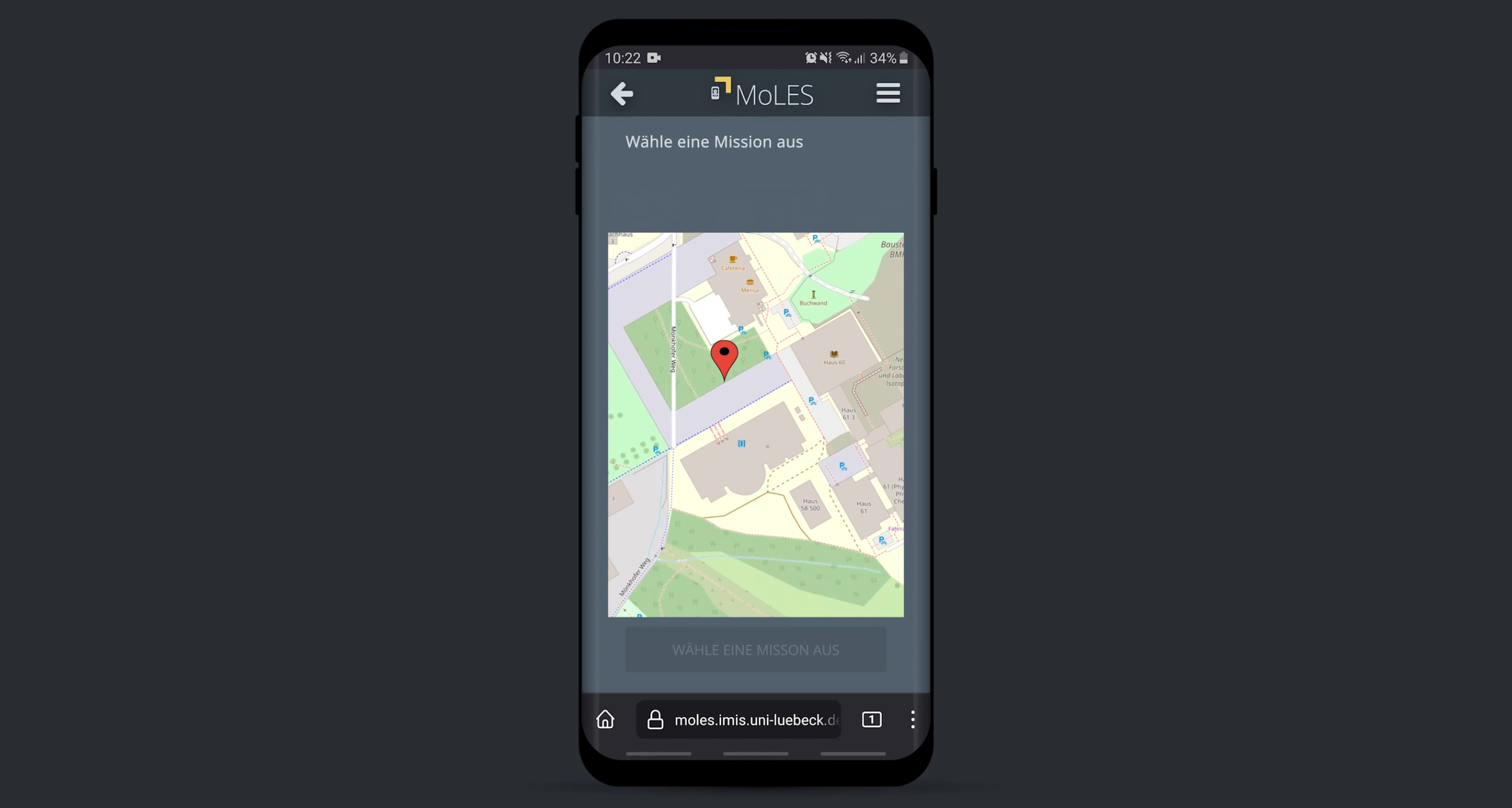
Videos about MoLES
TextToPreventDrupalStrip Demo video of MoLES | German.
TextToPreventDrupalStrip Demo video for MoLES | English.
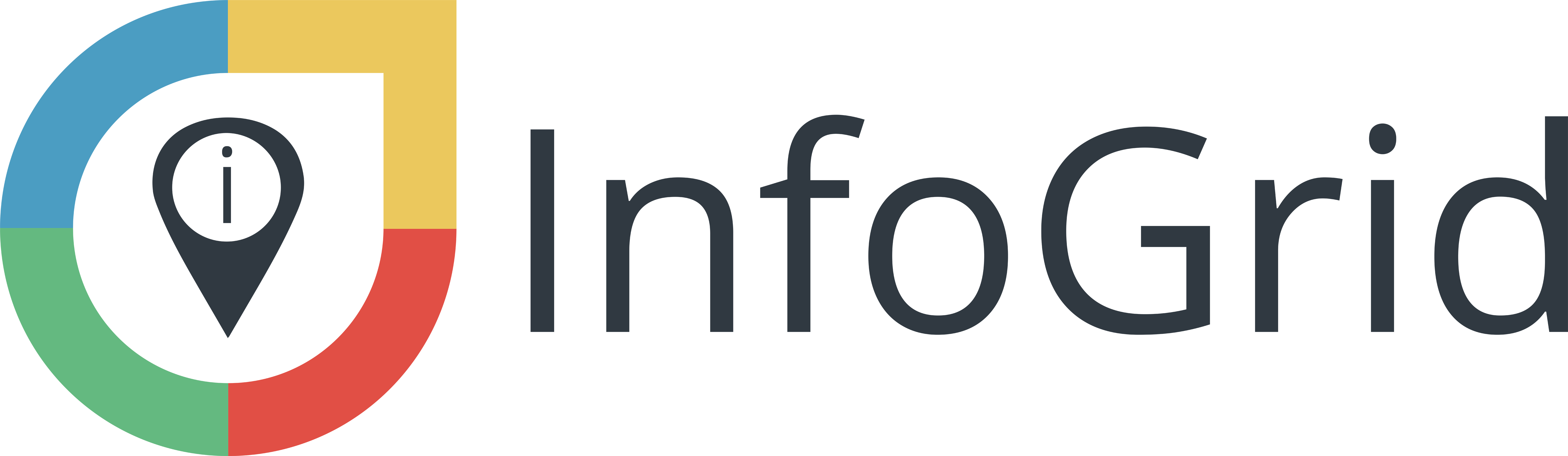
The augmented reality app InfoGrid allows creators, such as curators in museums, to deposit digital text, photos, videos or 3D objects without programming via the ALS Portal, which can then be displayed in the form of Augmented Reality (AR) by mobile devices such as smartphones or tablets. Triggers for the display of the digital enrichments are images (so-called targets), for example photos, graphics, or even real-physical objects, which are captured via image recognition using the camera of the mobile device. With the use of InfoGrid, digital and interactive enrichments can be viewed in various forms of augmented reality. The InfoGrid app could be installed by users through the Apple and Google App Stores and found 2,390 active installations over the 4-year period. This involved nearly 60,000 interactions with the app and the interactive augmented reality enrichments. By means of an evaluation system, the use of InfoGrid tours can be reconstructed, e.g., with regard to sequences, frequencies of use, or forms of interaction used, in order to show the creators of the tours (e.g. curators in the museum) the particular interests of the users, so that the augmented reality tours can then be further optimized.

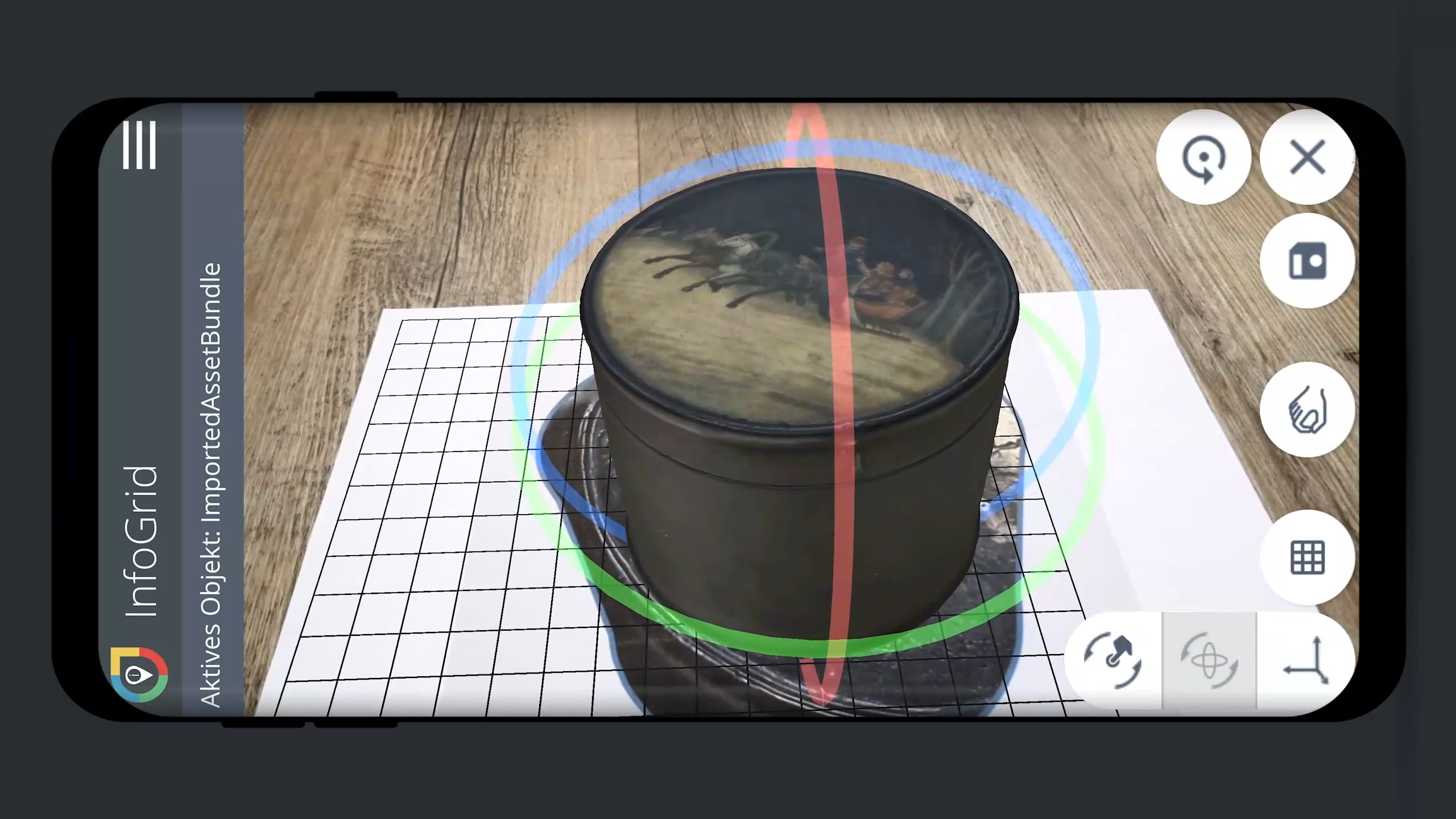
of 3D objects in augmented reality
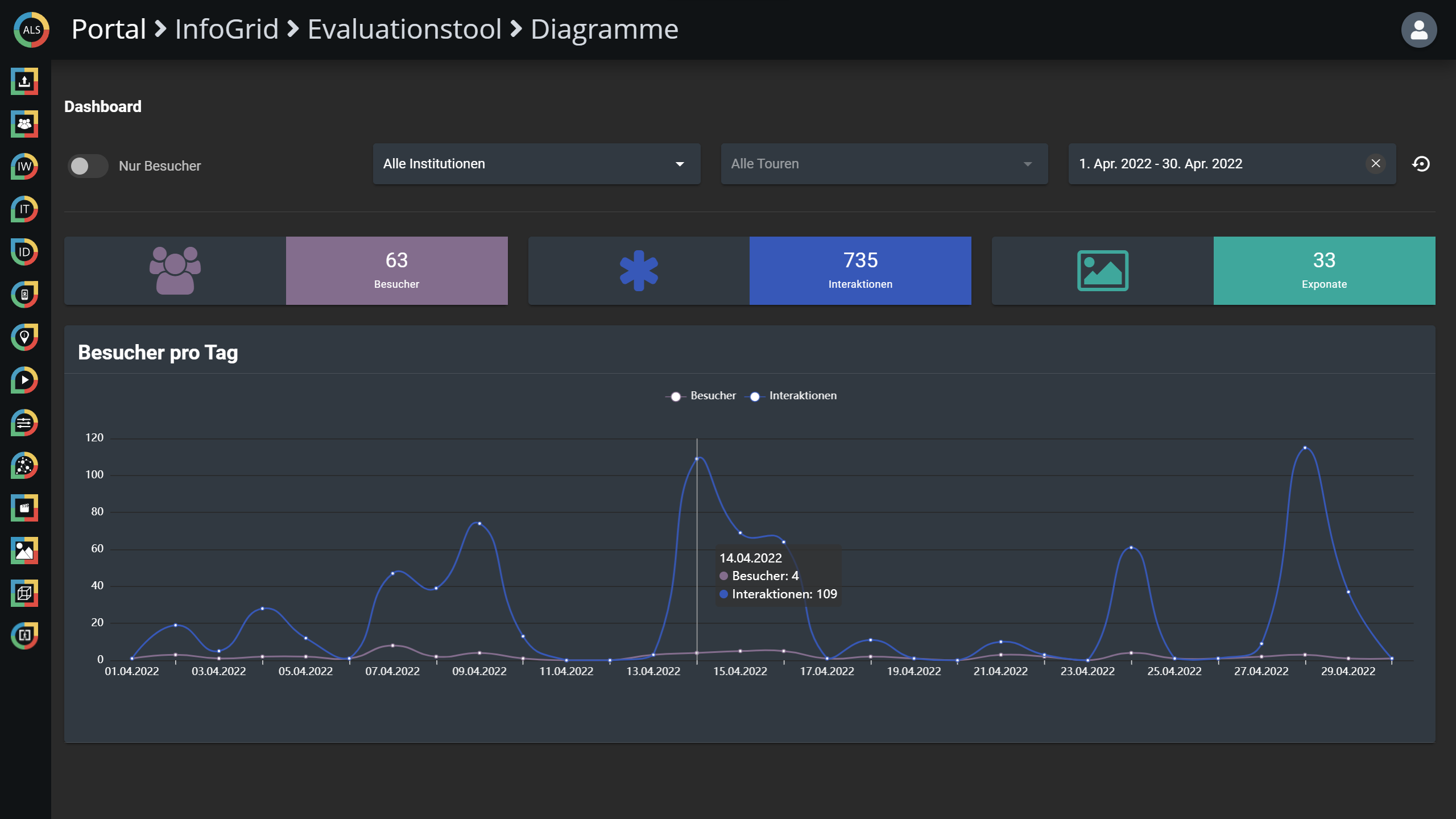
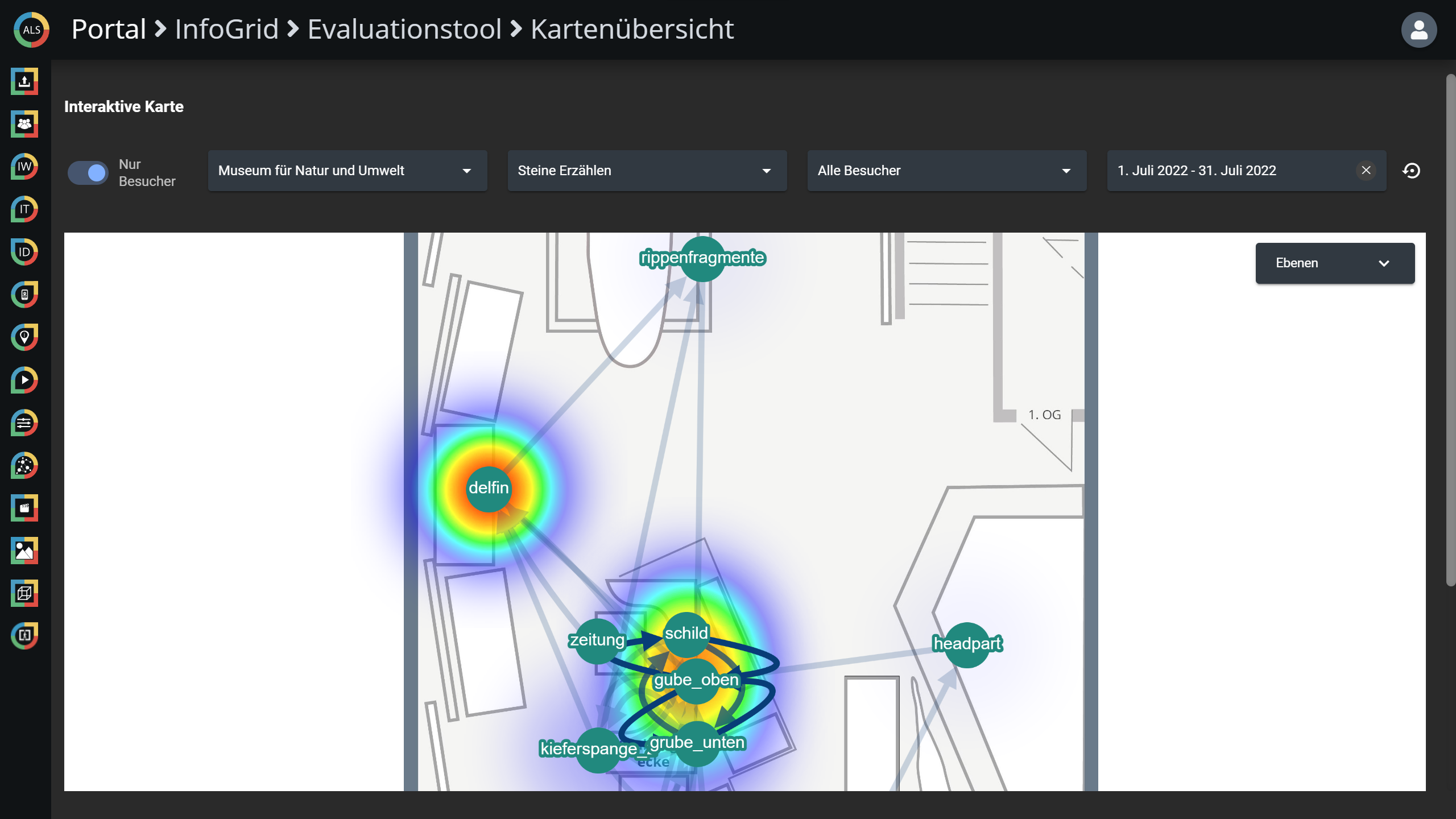
Videos about InfoGrid
TextToPreventDrupalStrip Demo video of InfoGrid | German.
TextToPreventDrupalStrip Demo video for InfoGrid | English.
TextToPreventDrupalStrip Demo video for the InfoGrid Analytics | German.
TextToPreventDrupalStrip Demovideo for the InfoGrid-Analytics | English.

Similar to an InteractiveWall and InteractiveTable, an InteractiveDome is an application for creating interactive presentations. However, these can be displayed in an immersive presentation environment such as a full dome. The InteractiveDome can be connected to ALS in planetariums or at film festivals, for example. For example, 360° video productions from HyperVid can be used as content.

Germany
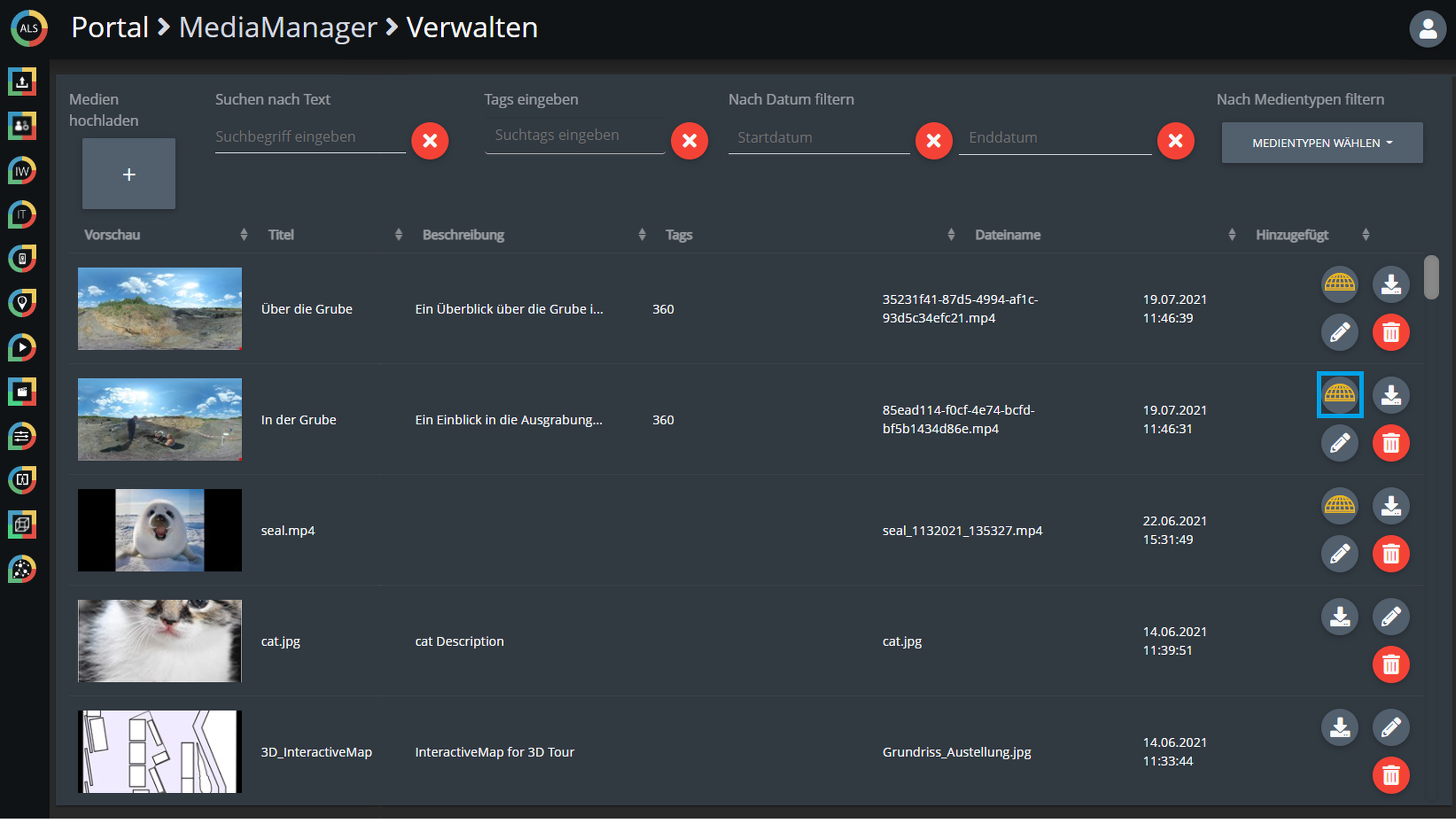

Similar to an InteractiveWall, an InteractiveTable is an application for creating interactive presentations or learning games on multitouch tables. With an InteractiveTable, physical objects, so-called Fiducials, can be recognized on the surface of the table. In order to display any content from different media on a multitouch table using fiducials, the ObjectRecognizer was developed for ALS. This enables physical objects that are placed on a multitouch table to be learned. If these objects are subsequently placed back on the multitouch table, they are recognized and media previously assigned to the object can be presented interactively on the multitouch table.


Further ALS research systems (still without complete platform integration)


ActeMotion first allows setting media and determining recognizable gestures, web-based in the browser. Subsequently, during a performance, it is possible to have these body gestures recognized by the digital system (a PC registering data from a Microsoft Kinect 2) and then play media or visual effects.
In addition to a PC, a projector and/or speakers, the Kinect equipped with a 3D camera is also required. ActeMotioncan also be connected to smartphones worn on the body. The smartphones can be used to recognize further body gestures, such as a rotation around one's own body axis.
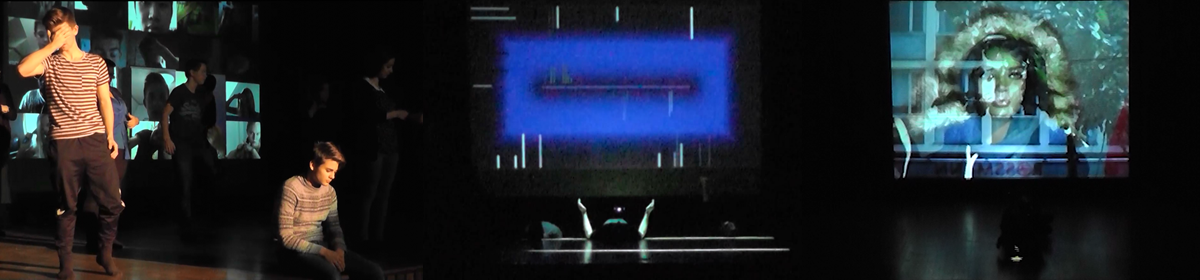

If Tangibles (touchable minicomputers like our Tangicons) are used together with a multitouch screen of an InteractiveWall, this results in cross-device interaction (XDI for short). Alternatively for the Tangicons, which now have a browser and WLAN, smartphones or tablets can also be used with our learning applications AlgoFrogs, SpelLit, and CollMath.
With the AlgoFrogs learning game, children in preschool or elementary school can train algorithmic thinking together. Gross motor and fine motor movements in physical space take on an important role in the educational game.
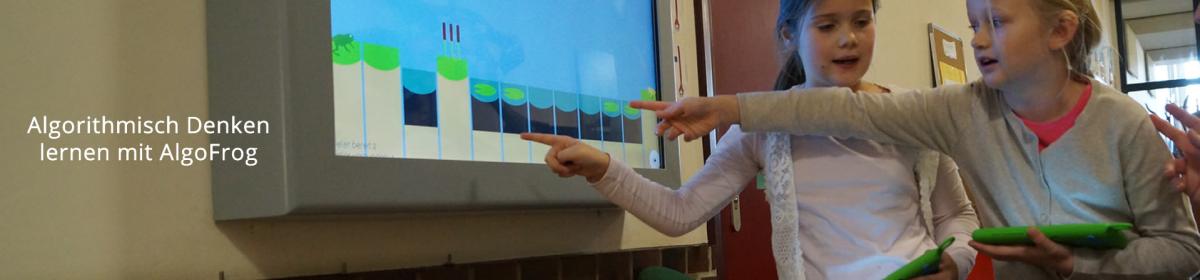
Since the learning game was realized browser-based from version 3 of the Tangicons, smartphones or tablets can also be used, as can be seen in the picture here, although the individual devices do not recognize their spatial position in relation to each other on their own, as is the case with the Tangicons. The special feature of these learning applications is that the children learn independently with each other without sitting and that the teachers (related to AlgoFrogs also with children) can create new game sequences with the respective GameCreator.


In addition to InfoGrid, InfoGrid4Glass also existed as a prototype. InfoGrid4Glass differs from InfoGrid, which was developed for smartphones and tablets, by using the GoogleGlass interface, a wearable in the form of data glasses. Data glasses are ideal for ambient learning environments.

The MysteryGames learning application was developed. In the ALS-GameGreator, any number of mysteries on any subject-related or interdisciplinary topics can be generated in a simple way. These can then be played by 3-4 people together at a multi-touch table.
Each MysteryGame supports the understanding of global contexts and the recognition of complex interactions behind seemingly simple actions.
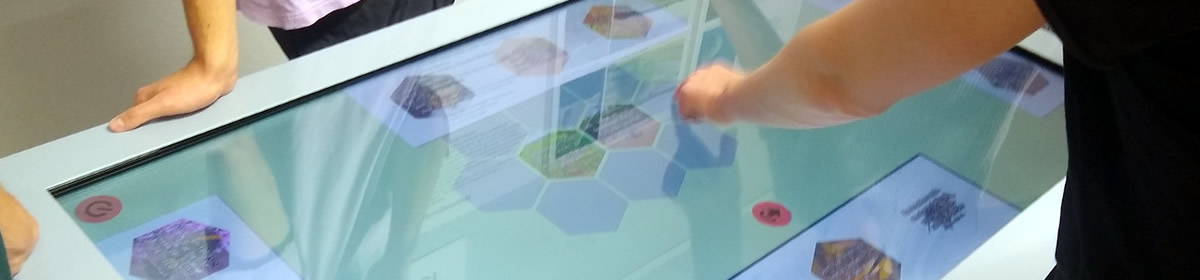
The mystery shown here on bee mortality was created in the ALS-GameCreator at the Museum of Nature and Environment Lübeck by people working there themselves. The picture shows how it is subsequently played by visitors on the museum's multitouch table.
Two educational games for the PixelSense/Surface multitouch table from Microsoft were developed for the Museum of Nature and Environment. The simulations, such as the Baltic Sea Simulation to save the Baltic Sea from environmentally harmful influences, promote networked thinking and support the joint solving of complex problems.
TextToPreventDrupalStrip Video of the educational game "Save the Baltic Sea" at the Museum of Nature and Environment.
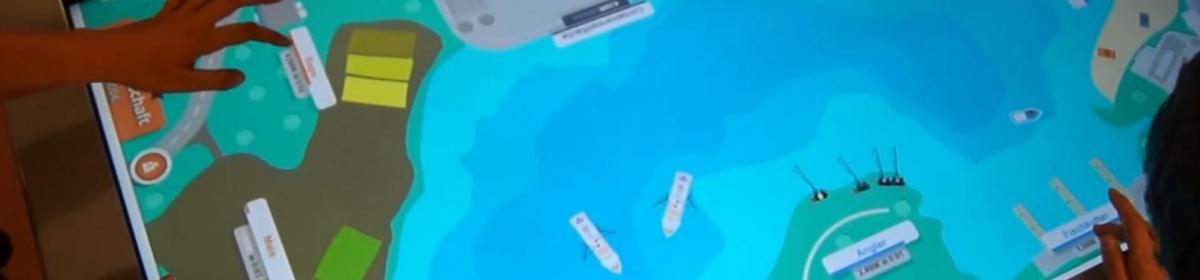


SpelLit supports learning to read and write at preschool and beginning elementary school age. The educational game can be played together by three to six children. An earlier version (SpelLit 2.1) uses a laptop, tablet and Sifteo-Cubes to create a playful, body- and space-based shared interaction space (see image above).

![]()
For ALS learning media, which we primarily control through small objects, we developed specific so-called tangibles. We call these tangibles, which contain a small computer, tangicons. These miniature computers, connected to NEMO via web technology, are equipped with touch screens, position sensors and magnetic sensors. Since these are currently not available for purchase on the market, small mobile devices can be used as an alternative.

The first Tangicons consisted of wooden cubes. Their position in space and orientation were recognized via image recognition. The second generation consisted of plastic with embedded microcontrollers and various sensors, as well as a radio module. For the third generation, which worked in conjunction with a screen for the first time, Sifteo Cubes were used.



Clothing and jewelry (fashion) are expressions of cultural codes and trends. If electronic components are integrated into fashion, the result is smart fashion. By electronic components we mean small microcomputers, sensors and actuators capable of communication. SmartFashion is an application for interactive clothing or jewelry that can easily establish communication links to other ALS applications via NEMO. An early form of realizing cross-device interaction between smartphones and clothing has already been realized with WeWrite.
TextToPreventDrupalStrip Video of the students of the Carl-Jacob-Burckhardt-Gymnasium producing interactive shirts.


A Plushie is a small stuffed animal or plush fantasy creature made of fabric. When not only small microcontrollers, batteries, pressure switches, buzzers or LEDs are integrated into one, but also a wireless connection, we call this SmartPlushie. SmartPlushie is an application that can be used to establish a connection between SmartPlushies and NEMO or other ALS learning applications. This uses the same technology as SmartFashion, but to make small plushies interactively controllable.

For SmartPainting, similar technology is used as for SmartFashion or SmartPlushies, but to make self-painted pictures interactively controllable using web technology.